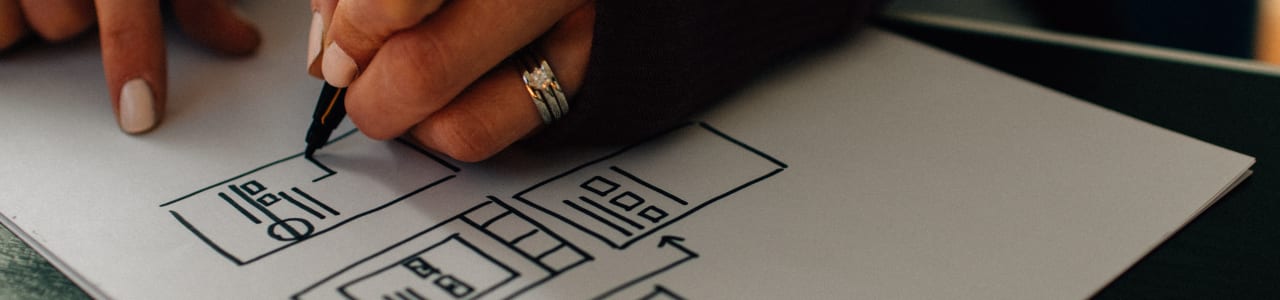
Digital Prototyping Intro
The start of our new course Digital Prototyping builds on what we did during GUI. It's a bit like the redesign for one hand assignment we did with Sofie but this time we will focus less on just UI and will focus more on UX as we are to redesign a user flow of our own choosing in an app we use often and know well.
We talked in class about UI patterns, what they are, why they are there and how to identify then. A UI pattern can be things like using a card metaphor to cluster information or how a date input could look like an old time calendar to signal its intended use. Good UI patterns reduce cognitive load when using software as you will have a level familiarity with the UI even if you have not used it before.
My first encounter with UI patterns and usability was with Steve Krug's book Don't make me think, as an artist and graphic designer coming into web design in 2008 this was eyeopening. I think a lot of self taught developers miss a lot of the more academic parts of design and development. I think I have gathered some of this knowledge on my journey but studying at a university has really boosted my knowledge, reasoning and confidence in this regard.
The web has evolved a lot since I started working with it, and I think one of the reasons is that designers are better trained in usability and thinking of the web as an interactive media. More UI patterns have been established and the web looks a lot more professional these days, but it is also a little less experimental. Less and less is hand built, and that is true of mobile apps too, and more and more is using frameworks and practices from the American tech giants.
There has to be a balance to find here, where we can do experimental and high quality design. I think one of the driving forces here is that design is still relatively low status compared to engineering and a lot of decisions in software are taken by engineers. App development seem to be ahead in this regard where both operating systems and apps like Snapchat and Tinder try to find new UI patterns with swipes. My main gripe with theses is that they are missing a GUI and often time overlap with other actions and add confusion and errors.
Assignment: Deconstruct a GUI
Brief: Choose an existing GUI you are familiar with. Select a user goal and deconstruct the flow and analyze the UI components used
Materials: Use Adobe XD or similar and present the findings in a blog post.
Team: Individual
For my assignment I chose Malmö by Bike, an app I use when I need a bike to get to school and my normal bike is broken or when I want to go somewhere and don't want to have to care about parking and moving my bike. The service is super affordable at 250 SEK a year but the app is very poorly designed. There has probably not been any designer involved with it as it has no coherency and logos are deformed. The features available seem to have been chose more on the grounds of what was easy do implement than what was needed.